728x90
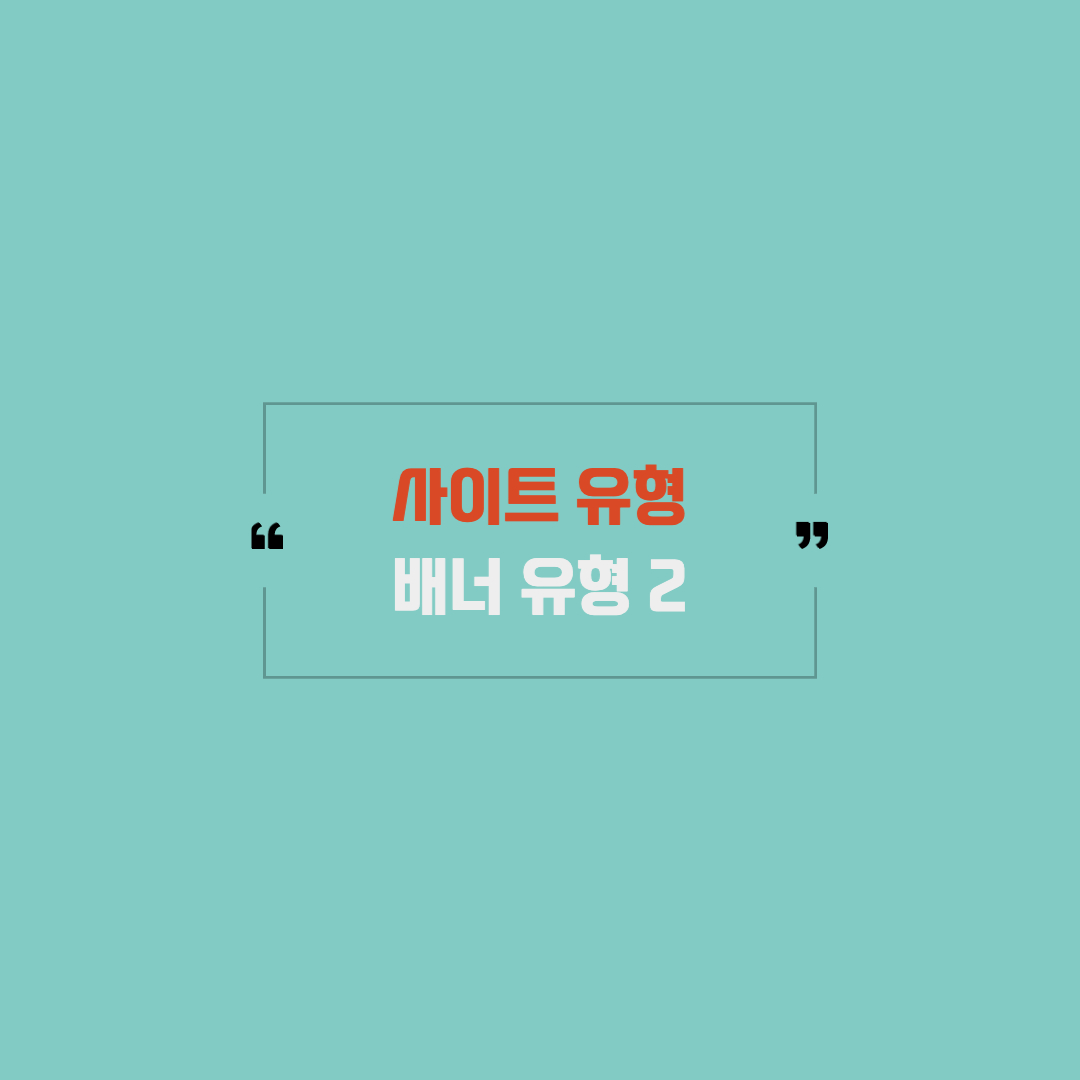
배너 유형2
이번 배너유형은 position을 이용해 이미지 파일의 구간을 설정했습니다.
1.HTML 코드
코드 보기
<section id="bannerType" class="banner__wrap section gmark skyBlue">
<h2 class="blind">배너 영역</h2>
<div class="banner__inner container">
<div class="banner__text">
<h3>오늘은 좋아!</h3>
<p>
오늘날씨는 너무 좋아요! 제블로그!.<br />
구독과 좋아요! 부탁드립니다.
</p>
<a href="#" target="_blank" title="블로그 이동">바로가기</a>
</div>
<div class="banner__imgs">
<div class="i1"></div>
<div class="i2"></div>
</div>
</div>
<div class="banner__dots" aria-label="hidden">
<span class="d1"></span>
<span class="d2"></span>
<span class="d3"></span>
<span class="d4"></span>
<span class="d5"></span>
</div>
</section>
2.CSS 코드
코드 보기
/* fonts */
@import url("https://webfontworld.github.io/gmarket/GmarketSans.css");
.gmark {
font-family: "GmarketSans";
font-weight: 500;
}
/* reset */
* {
margin: 0;
padding: 0;
}
a {
text-decoration: none;
color: #000;
}
img {
width: 100%;
}
h1,
h2,
h3,
h4,
h5,
h6 {
font-weight: normal;
}
/* common */
.container {
width: 1160px;
padding: 0 20px;
margin: 0 auto;
min-width: 1160px;
}
.section {
padding: 120px 0;
}
.section > h2 {
font-size: 50px;
line-height: 1;
text-align: center;
margin-bottom: 20px;
}
.section > p {
font-size: 22px;
font-weight: 300;
color: #666;
text-align: center;
margin-bottom: 70px;
}
.skyBlue {
background-color: #f6f8fd;
}
/* 블라인드 효과 */
.blind {
position: absolute;
clip: rect(0 0 0 0);
width: 1px;
height: 1px;
margin: -1px;
overflow: hidden;
}
/* 이미지 대체(ir) 효과 */
.ir {
display: block;
overflow: hidden;
font-size: 0;
line-height: 0;
text-indent: -9999px;
}
/* bannerType */
.banner__wrap {
position: relative;
}
.banner__inner {
position: relative;
}
.banner__text h3 {
font-size: 50px;
margin-bottom: 40px;
}
.banner__text p {
font-size: 24px;
line-height: 1.5;
margin-bottom: 70px;
font-weight: 300;
}
.banner__text a {
background: #ff3344;
padding: 10px 75px;
display: inline-block;
color: #fff;
font-size: 18px;
}
.banner__imgs {
position: absolute;
right: 0;
top: -50px;
width: 400px;
height: 400px;
}
.banner__imgs .i1 {
width: 95%;
height: 95%;
background: url(img/header_gradient.png);
background-size: contain;
}
.banner__imgs .i2 {
position: absolute;
left: 20%;
top: -10%;
width: 70%;
height: 70%;
background: url(img/slider_bg09.png) no-repeat;
background-size: contain;
}
.banner__dots span {
display: inline-block;
border-radius: 50%;
position: absolute;
}
.banner__dots .d1 {
width: 23px;
height: 23px;
background-color: #2fefb1;
left: 40%;
top: 60%;
}
.banner__dots .d2 {
width: 46px;
height: 46px;
background-color: #692fef;
left: 50%;
top: 20%;
}
.banner__dots .d3 {
width: 49px;
height: 49px;
background-color: #efd52f;
left: 90%;
top: 10%;
}
.banner__dots .d4 {
width: 35px;
height: 35px;
background-color: #ef2f4c;
left: 50%;
top: 80%;
}
.banner__dots .d5 {
width: 35px;
height: 35px;
background-color: #ef9f2f;
left: 5%;
top: 80%;
}
728x90
반응형
'UI|UX > 사이트유형' 카테고리의 다른 글
| 사이트유형 - 완성본 (1) | 2022.09.19 |
|---|---|
| 사이트유형 - 슬라이드 (3) | 2022.09.06 |
| 사이트유형 - 배너 (2) | 2022.09.06 |
| 사이트유형 - 푸터 (2) | 2022.09.06 |
| 사이트유형 | 이미지-텍스트 유형 (11) | 2022.09.01 |







댓글